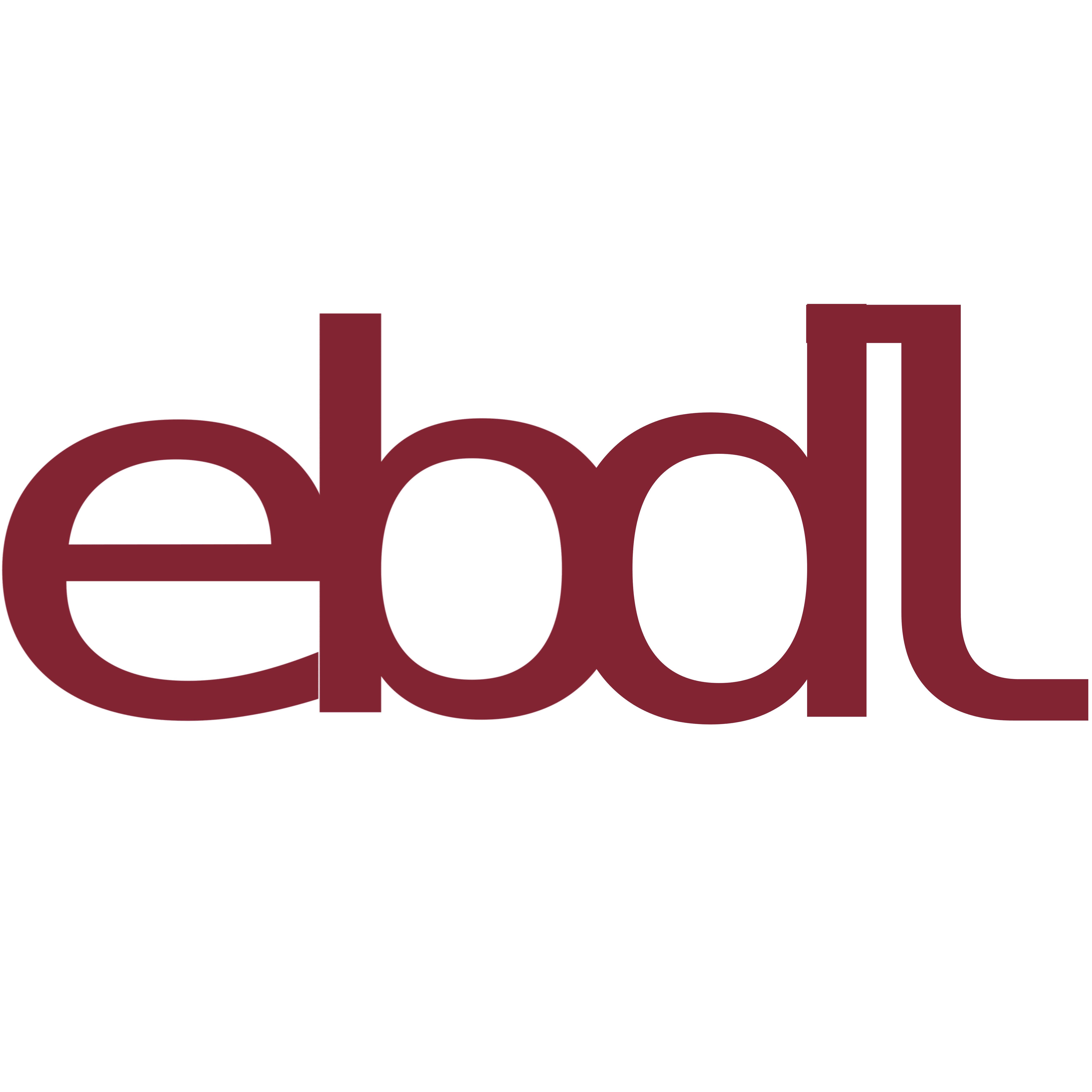Si utilizar Homepage y tienes un servidor Unraid habrás visto que no dispone de ningún widget que nos proporcione información sobre el estado del servidor, sin embargo y gracias a Unraid Simple Monitoring API vamos a poder integrar unas sencillas métricas
Las métricas que proporciona actualmente Unraid Simple Monitoring API son:
- Utilización de disco y temperatura
- Tráfico de la red
- Carga y temperatura de la CPU
- Utilización de la memoria
Instalación #
La instalación se realizada desde las Community Applications
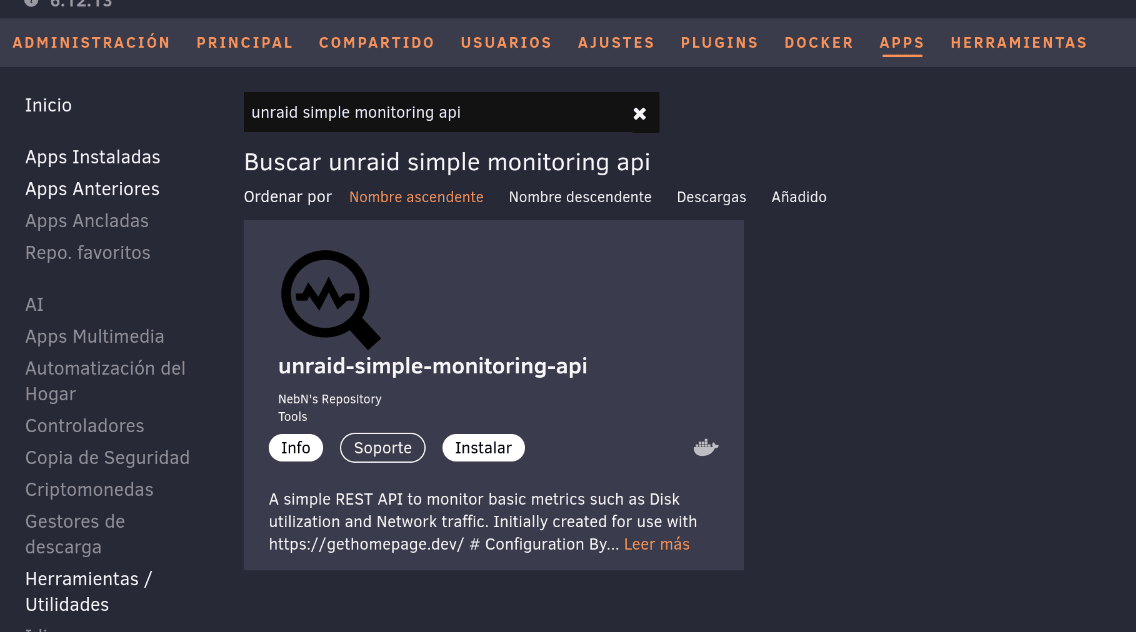
A no ser que ya estés utilizando el puerto que viene por defecto puedes dejar la plantilla como viene por defecto
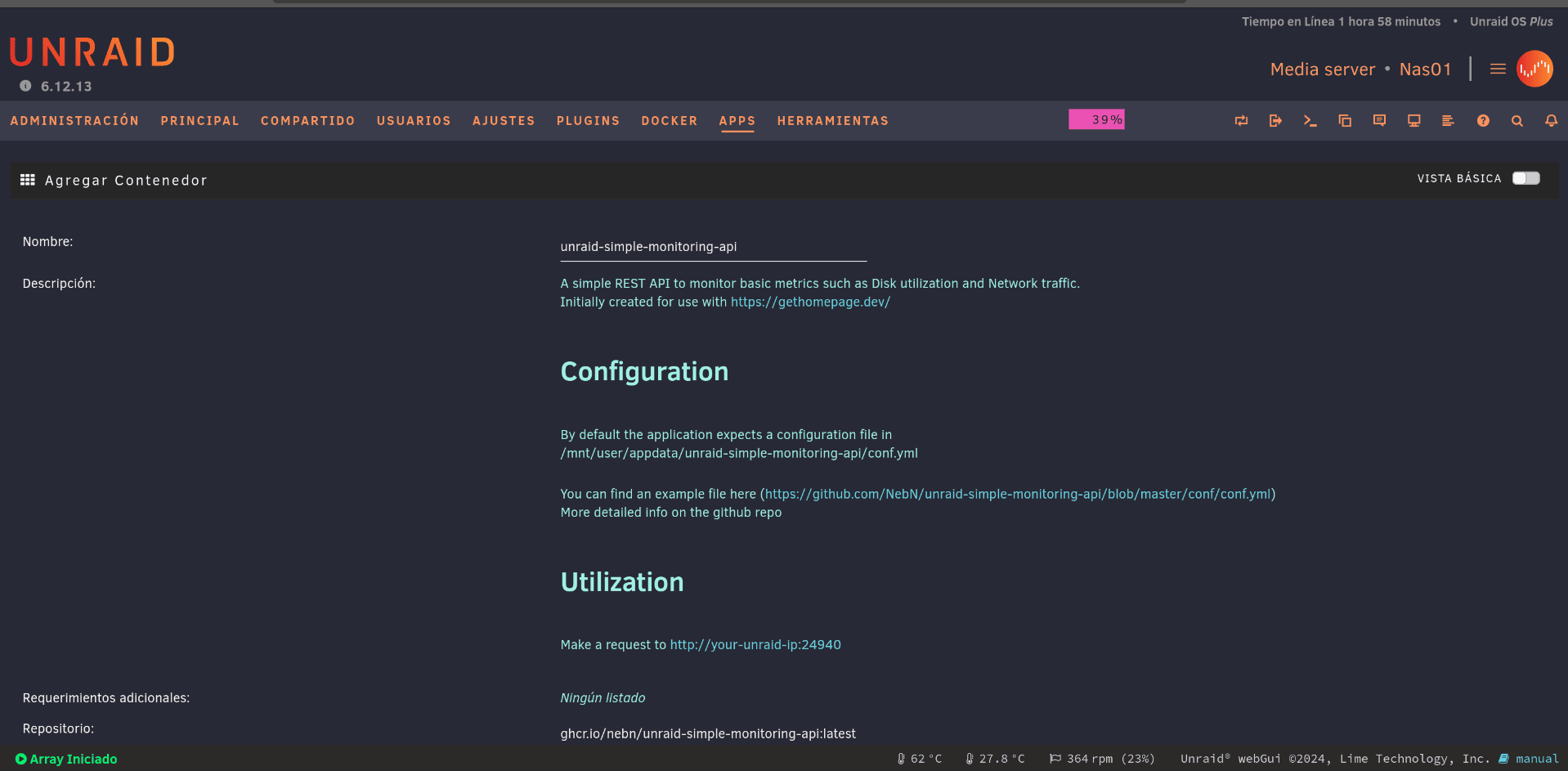
Es normal que el contenedor no arranque y de un error ya que no hemos creado ningún fichero de configurador
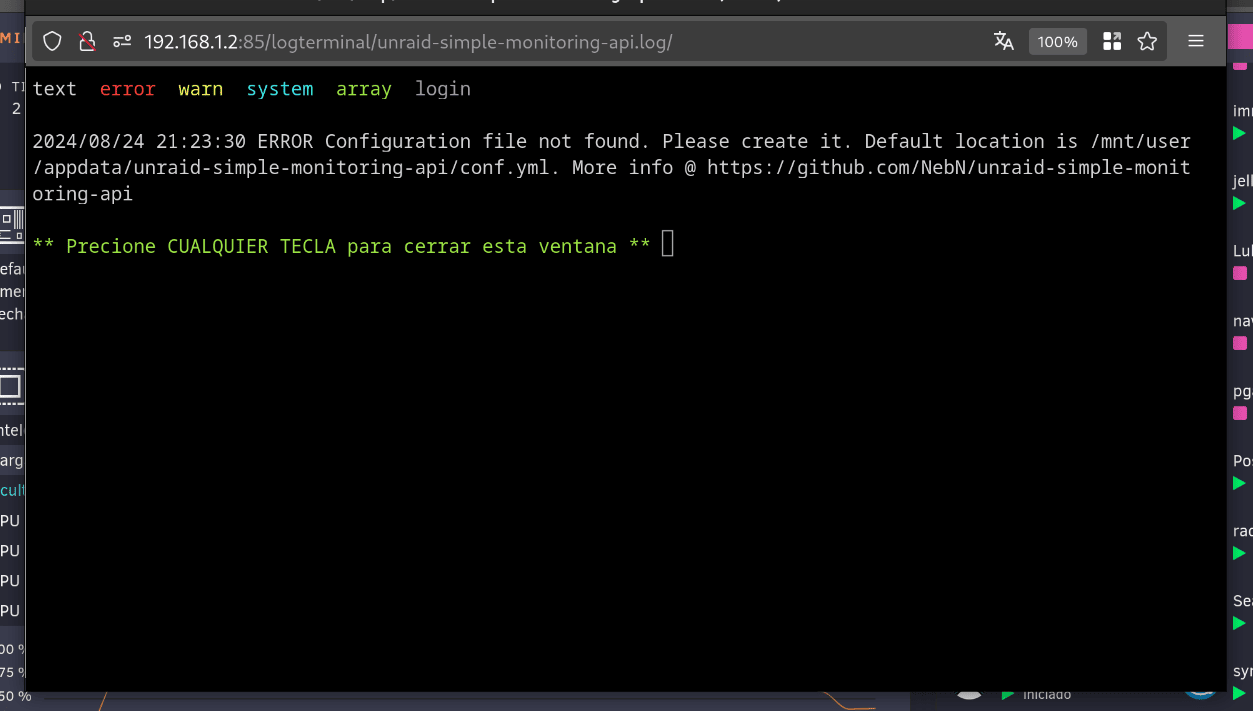
Crea un fichero de configuración en la ruta que hayas configurado en la plantilla, si lo dejaste por defecto sera /mnt/user/appdata/unraid-simple-monitoring-api, por ejemplo
networks:
- eth0
disks:
cache:
- /mnt/cache
array:
- /mnt/disk1
- /mnt/disk2
- /mnt/disk3
- /mnt/disk4
cpuTemp: /sys/class/hwmon/hwmon4/temp3_input
Recuerda que esta configuración se corresponde con mi ordenador, tendras que adaptarla al tuyo
Ahora si, inicia el contenedor, ya no debería de dar error, podemos hacer un petición a la API para comprobar se funciona correctamente en la url http://ip-servidor-unraid:24940
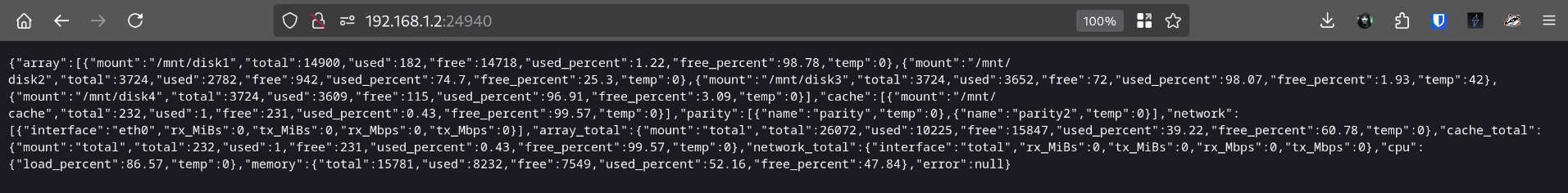
Integración con Homepage #
Debemos de editar el fichero services.yaml, por ejemplo si quieres que aparezca así
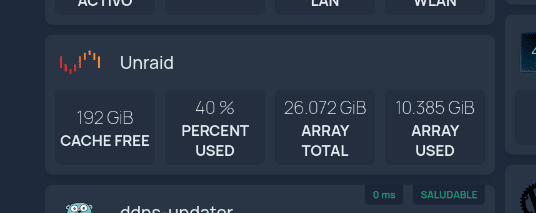
- Unraid:
icon: unraid.png
href: http://ip-unraid
widget:
type: customapi
url: http://ip-unraid:24940
method: GET # this doesn't matter
mappings:
- field:
cache_total: free
label: cache free
format: number
suffix: GiB
- field:
cache_total: used
label: percent used
format: percent
- field:
array_total: total # or used, total, used_percent, free_percent
label: array total
format: number # or percentage
suffix: GiB # or nothing in case of percentages, or whatver you prefer
- field:
array_total: used # or used, total, used_percent, free_percent
label: array used
format: number # or percentage
suffix: GiB # or nothing in case of percentages, or whatver you prefer
Si por el contrario te gusta más así:
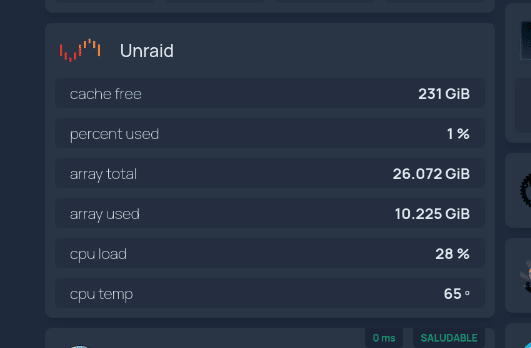
- Unraid:
icon: unraid.png
href: http://ip-unraid
widget:
type: customapi
display: list
url: http://ip-unraid:24940
method: GET # this doesn't matter
mappings:
- field:
cache_total: free
label: cache free
format: number
suffix: GiB
- field:
cache_total: used
label: percent used
format: percent
- field:
array_total: total # or used, total, used_percent, free_percent
label: array total
format: number # or percentage
suffix: GiB # or nothing in case of percentages, or whatver you prefer
- field:
array_total: used # or used, total, used_percent, free_percent
label: array used
format: number # or percentage
suffix: GiB # or nothing in case of percentages, or whatver you prefer
- field:
cpu: load_percent # or temp
label: cpu load
format: percent # or number
- field:
cpu: temp # or temp
label: cpu temp
format: number # or number
suffix: º
Espero que te haya gustado, pasa un gran día 🐧