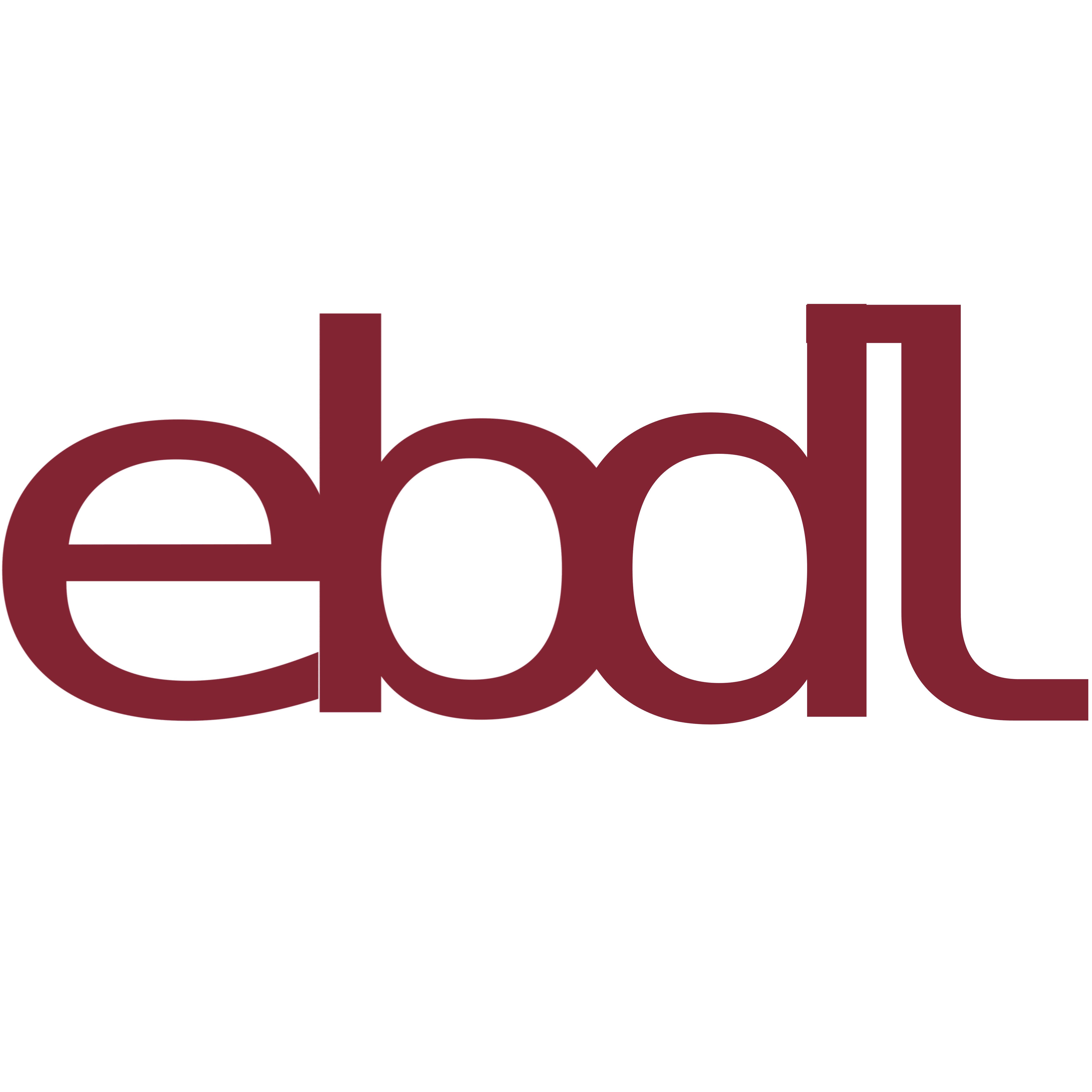Índice #
Si has instalado Entware en tu router y has ido añadiendo servicios como Transmission, posiblemente el rendimiento del router se vea ralentizado, sin embargo podemos crear una partición swap para mejorar el rendimiento del router.
Aprovechando que tengo instalado Diversion para bloquear la publicidad, podemos utilizar uno de sus scripts de ayuda que precisamente nos permite crear un fichero para que trabaje como memoria swap
Instalación #
Ejecutamos diversion y en el menú pulsamos o
Diversion 4.0.3 by thelonelycoder
Diversion 4.0.3 by thelonelycoder
RT-AC68U (armv7l) FW-384.7 @ 192.168.1.1
56,269 blocked domains 1 hosts file(s) in use
24,913 t 24,913 w 2 n ads since Oct 20 18:43
____________________________________________________
d Diversion Lite enabled
c communication DivUn stats backup FWun
a ad-blocking to IP 0.0.0.0
l logging /opt/var/log/dnsmasq.log
ep entware packages
b blocking file Standard Mon @ 2:00
el edit lists
f follow dnsmasq.log
e exit Diversion more options o
____________________________________________________
What do you want to do?
Ahora aparece la opción para crear el fichero swap, tecleamos sw
56,269 blocked domains 1 hosts file(s) in use
(no ads counted yet, stats not available)
____________________________________________________
d Diversion Lite enabled
c communication DivUn stats backup FWun
a ad-blocking to IP 0.0.0.0
l logging /opt/var/log/dnsmasq.log
ep entware packages
b blocking file Standard Mon @ 2:00
el edit lists
f follow dnsmasq.log
ac update ads counter Auto-update au off
ds dnsmasq settings
sw create swap file
ct change theme colors blue
sh shell history on
cj show cron job(s)
sf show file content
e exit Diversion less options o
____________________________________________________
What do you want to do? sw
____________________________________________________
Seleccionamos en que dispositivo USB vamos a crear el fichero
This manages the Swap file.
A Swap file is useful when the router runs out of
memory (RAM). See router WebUI/Tools under Memory.
No Swap file detected on system.
Create a Swap file now? [1=Yes e=Exit] 1
____________________________________________________
Listing compatible device(s) for a Swap file:
1. /tmp/mnt/8GB
Select device [1 e=Exit] 1
creating Swap file on: /tmp/mnt/8GB
____________________________________________________
Continue? [1=Yes e=Exit] 1
Seleccionamos el tamaño a utilizar
____________________________________________________
Select a Swap file size
1. 256MB
2. 512MB
3. 1GB
4. 2GB
Enter size [1-4 e=Exit] 2
Creating the Swap file, this will take some time
Done Swap file created at:
/tmp/mnt/8GB/myswap.swp
What do you want to do? e
Una vez terminado, podemos comprobar que realmente el router hace uso de la memoria swap
carlos@Asus:/tmp/home/root# free
total used free shared buffers cached
Mem: 255700 171244 84456 0 2828 52448
-/+ buffers/cache: 115968 139732
Swap: 524284 0 524284
carlos@Asus:/tmp/home/root#
Espero que te haya gustado, pasa un buen día.